
Easy CAPTCHA for MCA.gov.in
Browser Extension for Google Chrome
Updated Jan 2024
Now there’s no need to use a calculator to solve MCA maths Captcha!
Only enter CAPTCHA text as you see, example:
CAPTCHA image 32 + 86,
just ENTER “32 + 86“!
instead of using a calculator and typing “118“,
Download and use for FREE on MCA.GOV.IN
Just enter your email below to join the waitlist
and we’ll let you know how you can start saving your time.
Works with the V3 update
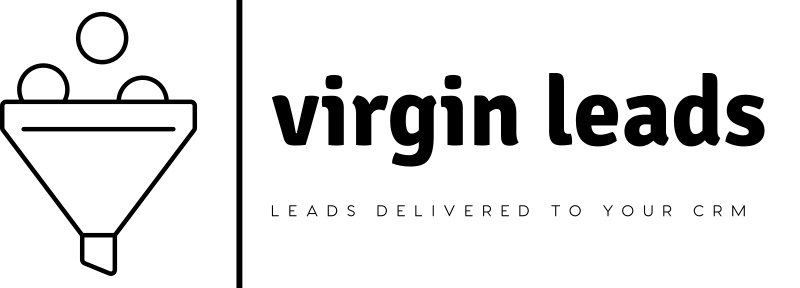
Is this free?
Yes, absolutely free!
Just fill the form and we’ll send you the browser extension download URL!
Currently works on Google Chrome only.
But we’re adding more support for Edge, and other browsers.
Hi, very nice! can I see a demo?
Thanks, Raj.
Yes it’s an amazing tool our clients have been requesting this update ever since MCA.gov.in enforced V3 all over in July.
Here’s a video demo: https://www.youtube.com/watch?v=KUKjxnHMDxg
I just filled the form.
Does this work on some pages of MCA.gov.in or all?
i work for CA firm, i waste so much time- entering captcha.
Some times they are so hard to solve – I need to use a calculator.
if this works everywhere, it will save a lot of headache.
We’ve received your entry and you can start solving CAPTCHas like a pro in no time!
To answer your question, our software works on ALL pages of mca.gov.in !
Just follow the simple instructions to install and ditch the calculator (at least to solve these non-friendly CAPTCHAs)!
In case you have questions, feel free to reply to the email or ask here or send us an email.
We’ll be happy to help.
Is there any risk that MCA might block me for using this extension?
Great question, Deepak! Our extension complies with MCA’s usage policy.
It simply aids in the CAPTCHA input process and does not interact with the website in a way that violates terms of service.
As long as you’re using it for legitimate purposes, there should be no risk of being blocked.
Will this extension slow down my browser or computer?
No, Mansi, our browser extension is lightweight and optimized for performance.
It will NOT slow down your browser or computer.
Is my data safe? What kind of permissions does this extension need?
Security is our top priority, Shreya.
The extension requires minimal permissions to operate—only what’s necessary to interact with the CAPTCHAs on MCA.gov.in.
It does not track your browsing history or store any personal data.
Will this extension work for those other image CAPTCHAs (not the Maths) as well?
Currently, our extension is designed for solving mathematical CAPTCHAs, Amit.
We’re exploring solutions for image CAPTCHAs and hope to support those in the future!
Does installing this extension require admin rights on my computer?
No admin rights needed, Priya.
You can install the extension directly through your browser without needing any additional permissions on your computer.
Can this be used on multiple devices, or do I need to download it individually for each?
You can use the same extension on multiple devices, Vikram.
Currently only works on laptops, PC, Mac book, iMac etc.
As long as you use Google Chrome.
Mobile devices and iPad are under development.